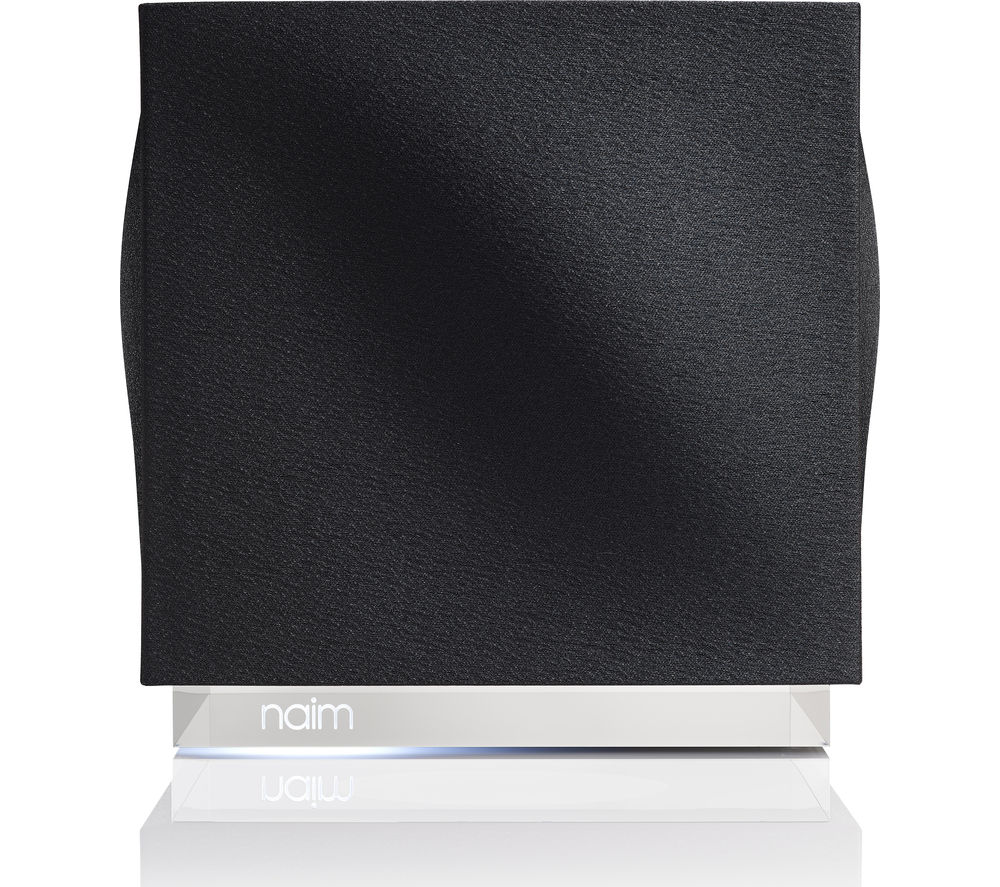£249 +
Free Delivery from Currys
Limited Time Offer ( Valid until:
)
Have a limitless music library at your fingertips with the versatile Sonos PLAY:3 Wireless Smart Sound Multi-Room Speaker. Sporting a sleek, cool black colour, the Sonos PLAY:3 teams impeccable functionality with vast amounts of contemporary style. So what is Multi-Room? Expand your home audio experience with Multi-Room technology. Play almost any music track from any source - your personal collection, a streaming service or your phone - in any room you choose, all controlled by your Smartphone.The simplest way to get started is to download the free Sonos app and then follow the simple instructions.Multi-Room offers the ultimate in audio convenience and control. Manage your music on one device and build your system by adding other compatible Multi-Room speakers and components made by the same brand. Rock around the clock Music playback potential is endless with the Sonos PLAY:3 Wireless Multi-Room Hi-Fi,as you have a variety of playback sources at your disposal. The simplest way to get started is to download the free Sonos app and then follow the simple instructions.Access up to sixteen devices, and enjoy your iTunes, Internet radio and a veritable host of music services to get the very best out of your entertainment- the world is your oyster! Connect your speakers more freely An amazing new addition to the capabilities of the Sonos system, Sonos have now released a free upgrade available on all new and already purchased Sonos systems. With this Sonos update you won't need a Sonos BRIDGE for Multi-Room playback between your speakers, making things even simpler. You will be prompted on the Sonos Controller app that an update is required. Now you can play music in sync between rooms on Sonos speakers, or play different tunes in each room all from your Apple device. You can now allow up to 32 people to add music to a playlist in any room using their own iPhone, to create wonderfully interactive party nights. Please note that if you're using a Sonos PLAYBAR with a subwoofer or wish to build a 5.1 home theatre system, you'll still need to use the BRIDGE. Sonos Android compatibility Play music from your Android phone or tablet through your Sonos wireless device. If you have Android 2.1 or higher (Android 2.2 and higher is required for podcasts), it only takes three easy steps. Update your Sonos Controller for Android to software version 4.1.1 - the rest of your Sonos components do not require an update. When you've confirmed your Android device is on your home wireless network, launch the Sonos Controller App. Select 'This Mobile Device' from the Music menu and see all your device's music, playlists and podcasts ready for playback on your Sonos device.Wireless and Ethernet capabilities If you choose to operate your Sonos PLAY:3 wirelessly, simply use your Ethernet port and bring standard Internet connectivity to your PC, set-top box, DVR, game console or network hard drive. This enhances the device's practicality, whilst providing a host of connectivity options. Big things do come in small packages Use your Sonos PLAY:3 Wireless Multi-Room Speaker wherever you desire as its compact size allows for balanced horizontal or vertical use, fitting well around the home. You have the power Turn your Android, iPhone or iPad into a remote control with a downloadable app through the wireless connection, for modish functionality between devices. For exciting and varied music playback, look no further than the Sonos PLAY:3 Wireless Multi-Room Speaker! Apple Music now compatible with Sonos _______________________________________________________ PLEASE NOTE:- Tracks downloaded direct from the Google Play Store are not immediately available for playback. To play these tracks through Sonos, you must download them from Google Play to a computer, and then transfer them to your Android device's Music folder.- A Spotify Premium subscription is required to access your Spotify account within Sonos device, and your Sonos software should be upgraded to at least version 4.1. 583773... More